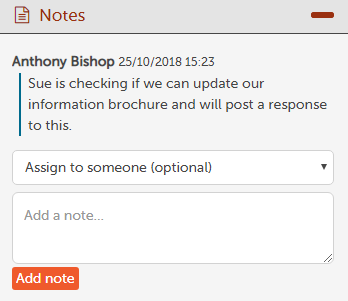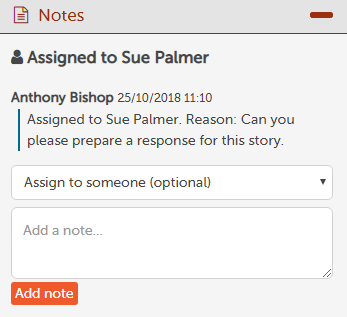Reblogged with permission from Care Opinion UK.
I blogged recently about the new mobile-friendly navigation area for staff which is now available for UK users. We call it "the drawer".
The drawer brings with it something else which is new: story notes. If you are signed in and looking at a story, you might notice this panel in the drawer:
This is the notes panel. Here, you can add a note to the story, or assign the story to another subscription member.
Adding notes
To add a note, enter the note in the text box and select the [Add note] button.
Any subscription member can add a note, and see the notes added by others, like this:
The notes you add don't become public.
You can use the notes panel in any way which makes the most sense in your subscription.
Assigning a story
You can also use the notes panel to assign a story. To do this, choose another member from the list, optionally add a note, and select the [Add note] button.
When you do this, we send an email to the member you selected to let them know the story is assigned to them. If you added a note along with the assignment, that will be included in the email.
The drawer will show that the story is assigned to the member you selected.
You, or any other member, can reassign the story to someone else at any time.
Assigning a story doesn't prevent anyone from doing anything they could already do, or grant any new abilities. It simply communicates that responsibility has been placed with a person. Exactly what that responsibility entails is up to you and your team to decide.
Let me make a note
Let me make a note https://www.careopinion.org.au/resources/blog-resources/3-images/4eee3a2dfef143729273c4ceaeb51b04.png Care Opinion Australia +617 3354 4525 https://www.careopinion.org.au /content/au/logos/co-header-logo-2020-default.pngChange from Care Opinion Australia tech
Posted by Care Opinion Australia, on
Thanks for your feedback.