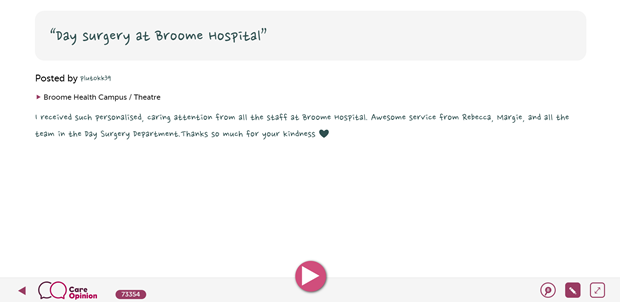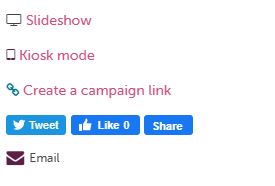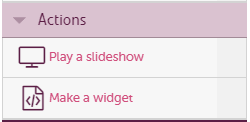Reblogged with permission from Care Opinion UK.
Feedback has multiple benefits for both patients and healthcare staff - but only if it is seen. So at Care Opinion, we are constantly thinking about how to share feedback in ways which are safe, simple and effective.
One way is to display the feedback on a big screen for everyone to see. It's safe - no paper involved - which is important right now because of the new focus on infection control in health/care settings. So to make this simple, we've added a new feature to Care Opinion which anyone can use: slideshows.
What is a slideshow?
On Care Opinion, a slideshow starts with a collection of stories, and then displays them, one after another, as large as we can manage, and without any clutter. Here's how it looks:
For each story, you can see the title, author, story and the services the story is about. You can start and stop the slideshow at any time with the big button. To go from a slide to the relevant story page on Care Opinion, click/tap the story number link in the footer.
If you are showing the slideshow on a display screen and you want it to fill the screen completely, there's a "full screen" button for you at the bottom right.
OK, how do I make my slideshow?
Making a slideshow is quick and easy. Often, you want a slideshow about a single service (my health service, my hospital, my department, etc). For that, just search for the service page you want and follow the slideshow link at the lower right of the service page.
For example, go here: https://www.careopinion.org.au/services/hos_bhc_6725 and then follow the slideshow link:
Sometimes you might want a more specific slideshow - for example, a slideshow about gratitude, or two services together, or a specific condition like heart disease. If so, start (as always on Care Opinion!) by building a search for what you want, using tags, services, locations and everything else.
Please note that if you are logged into a subscription when you do this, the "filtered by your subscription" part of the search will not be included in the slideshow. So if you want the slideshow to your own organisation, you'll need to add that to the search explicitly so that it is included in the public slideshow. (Remember that most people viewing the slideshow will not be logged into your subscription.)
Save your search if you think you might need it again. Then use the slideshow link under the actions list to start your slideshow:
Slideshow appearance
You might have noticed that the first screenshot above shows a "handwritten" story. That's optional: you can use the button to the left of the fullscreen button, in the slideshow footer, to turn handwriting on or off.
To the left of that, there's another option: speed. Make the slideshow go faster by clicking on the speed dial until you get the speed you want.
How could I use the slideshow?
The slideshow is good for sharing feedback with people in any public setting where people are spending time. Here are a few ideas:
In patient areas, like waiting rooms, surgeries, clinics or reception areas, you could display feedback about the specific service, the wider organisation, or the relevant procedure (like x-rays or endoscopies). If you are nervous, you could filter the slideshow to less critical stories.
In staff areas, like canteens, coffee rooms, study areas or teaching rooms, you could again display feedback specific to the service, specialty or condition. You could create a "stream of gratitude" by filtering your slideshow on tags like "thank you" or "amazed" or "compassion". There's evidence that seeing feedback like this from patients can boost staff morale, foster confidence, build pride and grow understanding of what matters to people.
How could I share the slideshow with other people?
The slideshow is defined by the address in your browser address bar. So if you share this address (or link) with other people, they will see the same slideshow as you.
For example, here's a link to a slideshow I made about maternity care - you can share it by sharing the link with someone.
https://www.careopinion.org.au/slideshow?treatmentfunction=501
What next?
We hope you'll find the slideshow useful just as it is, and we plan to add a few more features as we go along.
Some people have already asked us to show responses on the slideshow. We're unlikely to do this because we think it risks making the experience of viewing the slideshow overly complex for people. However, we might add the "story progress" icons to show when a response exists.
We would like to give subscribers a way to add extra "custom slides" into the slideshow too - for example, to invite more feedback.
If you have other ideas which would make the slideshow more valuable for everyone, do let us know!
Slide-show and tell
Slide-show and tell https://www.careopinion.org.au/resources/blog-resources/3-images/a0f576628ceb4e2bba3697a3b78be53f.png Care Opinion Australia +617 3354 4525 https://www.careopinion.org.au /content/au/logos/co-header-logo-2020-default.pngChange from Care Opinion Australia tech
Posted by Care Opinion Australia, on
About: New South Wales Victoria Western Australia
Thanks for your feedback.